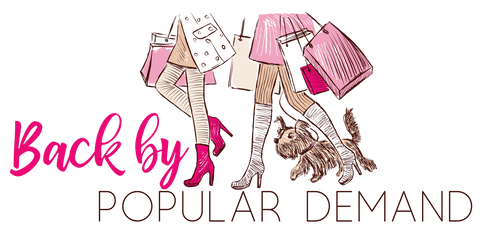How to use your store credit
0:01 Hello, in this video I am going to teach you how to use your store credit when you shop online.
0:14 And I'm going to add this item to my cart. Once I'm on my cart, I will scroll down until I see the button that's called use store credit.
0:23 I could, Click on it. I'm going to log in with my consignor email so you gotta make sure that use your email that is attached to your consignor account.
0:44 I click log in. It takes me to the portal. It tells me that my current, uh, balance or credit is $1.00.
0:54 So I'm gonna come over here and I type, $1.00 and I click submit. After I do that, you see how, like, it just automatically says, you are currently set up to use up to $1.00 and then I click check out.
1:18 Then I am gonna come here to my, I'm hearing my check out page and then you can see. Here on the right screen, uhm, that it has a coupon applied for $1.00.
1:35 And then I just complete my check out by adding my information, shipping if I need, whatever it's that you need, credit Very cool.
1:41 And that automatically is applying your $1.00 for, in my case, uh, credit. Uh, if you have more. and money, of course, it'll apply as much as you can.
1:54 You can have $100.00 and only use 50. So you'll type 50 only, and then it'll apply 50. So you don't necessarily have to spend the whole amount.
2:03 You can just type how much amount you want to spend. So you that specific order. I hope these help, uh, you navigate the store credit button.